Who is this use case for?
This use case is for organizations that want to increase security by enforcing specific or user-selected 2FA tools for Remote Desktop Manager users.
The problem
2FA provides unambiguous identification of users through the combination of two different components. These components may be something a user knows, or something a user possesses. While 2FA adds another layer of account security, organizations may not approve of the 2FA tool that a specific user/multiple users choose.
The solution
Remote Desktop Manager integrates with Devolutions Server to support multiple 2FA tools, such as Google Authenticator, Yubikey, SMS, and several others. Organizations can enforce a default 2FA tool for the entire organization, or enforce a 2FA tool for a specific user/multiple users. Once configured, users must log into Remote Desktop Manager with their username/password, and authenticate with an approved 2FA tool.
How it works
- Enable 2FA security in Devolutions Server (2FA usage can be “optional per user” or “required”).
- Select the 2FA tool(s) that are allowed.
- At their next login to Remote Desktop Manager, user(s) will be prompted to configure their 2FA tool.
- 2FA is now configured and functional.
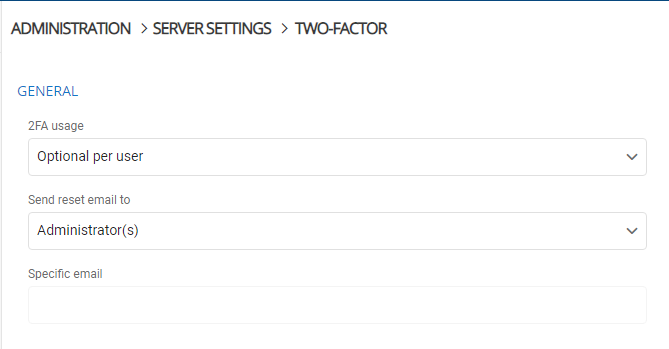
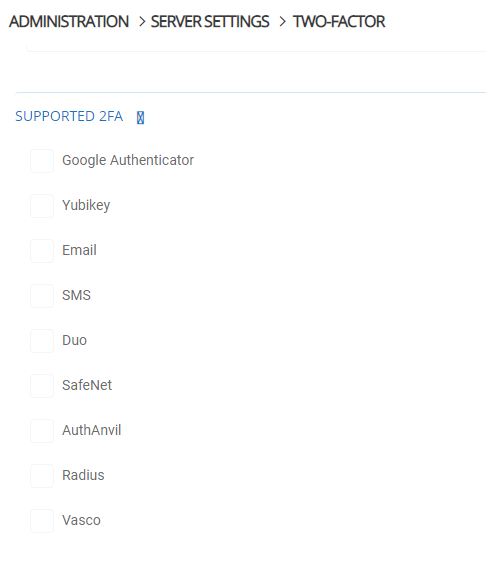
Summary of benefits
- Enhanced security: Ensure that all users are authenticated through 2FA.
- Enforce compliance: Ensure that only selected 2FA tool(s) are valid for logging into Remote Desktop Manager.
- Support users: As appropriate, allow users to choose from a pool of MFA tools that they are familiar with and already use for their personal accounts.

















